Open AAE File
Information, tips and instructions
Edit AAE file as XML
The AAE files are XML files or extensible markup language documents. These are text container files capable of describing the modifications to images and videos made on Apple devices, and have an XML structure specific to this task.
How to Open AAE File as XML
Many programs have the ability to open XML files, including the Code Beautify online viewer and most web browsers. There are also dozens of popular applications capable of editing this type of documents. Popular XML editors include Notepad++ and XML Notepad 2007.
It is important to know that only several properties are accessible by AAE file when viewing it as XML. Actual modifications to an image are encoded in “adjustmentData” XML property. This property contains information specific to Apple internal software and could not be modified.
Tip: Because the XML files are text-based documents, any text editor, including the native Windows Notepad, can open and edit their content. The above-mentioned XML editors are a better alternative for editing such files because they have a better understanding of this kind of structure. A standard text editor will undoubtedly complicate our task when modifying the content of XML documents.
XML documents, and consequently, AAE documents, have a tag format similar to other extensible markup language files such as HTML documents.
A clear example of the wide use of this type of files is that as of Microsoft Office 2007, Microsoft has used XML-based formats for Word, Excel, and PowerPoint, which is indicated in their respective file formats: DOCX, XLSX, and PPTX.
Some other types of XML-based files include EDS, XSPF, FDX, SEARCH-MX, CMBL, APPLICATION, and DAE documents.
So, and to conclude, if you need to open an AAE file to verify its data structure and/or modify it, you can use any text editor or any programming suite that has a built-in text editor.
Below is an example of AAE file displayed in Sublime Text Editor.
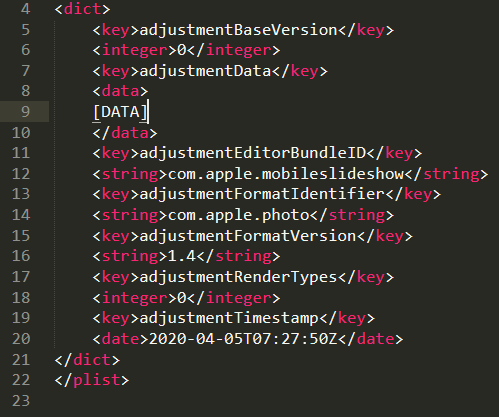
| AAE Quick Info | |
|---|---|
 Apple Image Sidecar File Apple Image Sidecar File | |
| MIME Type | |
 not applicable not applicable
| |
| Opens with | |
 Apple iOS and iPadOS Apple iOS and iPadOS | |
 Apple Photos Apple Photos | |
 Apple iCloud Apple iCloud |
