Open AAE File
Information, tips and instructions
Benefits of the AAE files
Before giving you reasons why AAE file is necessary let me give a brief introduction what AAE file is. AAE is a sidecar file which describes changes made to a photo using Apple Photos app on iOS devices. When you take the picture with your Apple device the photo is being saved as JPG, DNG or HEIC file (depending on the settings you use). The photo that you took becomes accessible in the Apple Photos app on your iOS device, you can open it, share it and apply edits.
Following edits are available via Apple Photos app:
- Crop image
- Rotate image
- Change image aspect ration
- Change image perspective
- Mirror image
- Change exposure, brilliance, highlights, shadows, contrast, brightness, black point, saturation, vibrance, warmth, tint, sharpness, definition, noise reduction, vignette
- Apply filters which include vivid, vivid warm, vivid cool, dramatic, dramatic warm, dramatic cool, mono, silvertone, noir
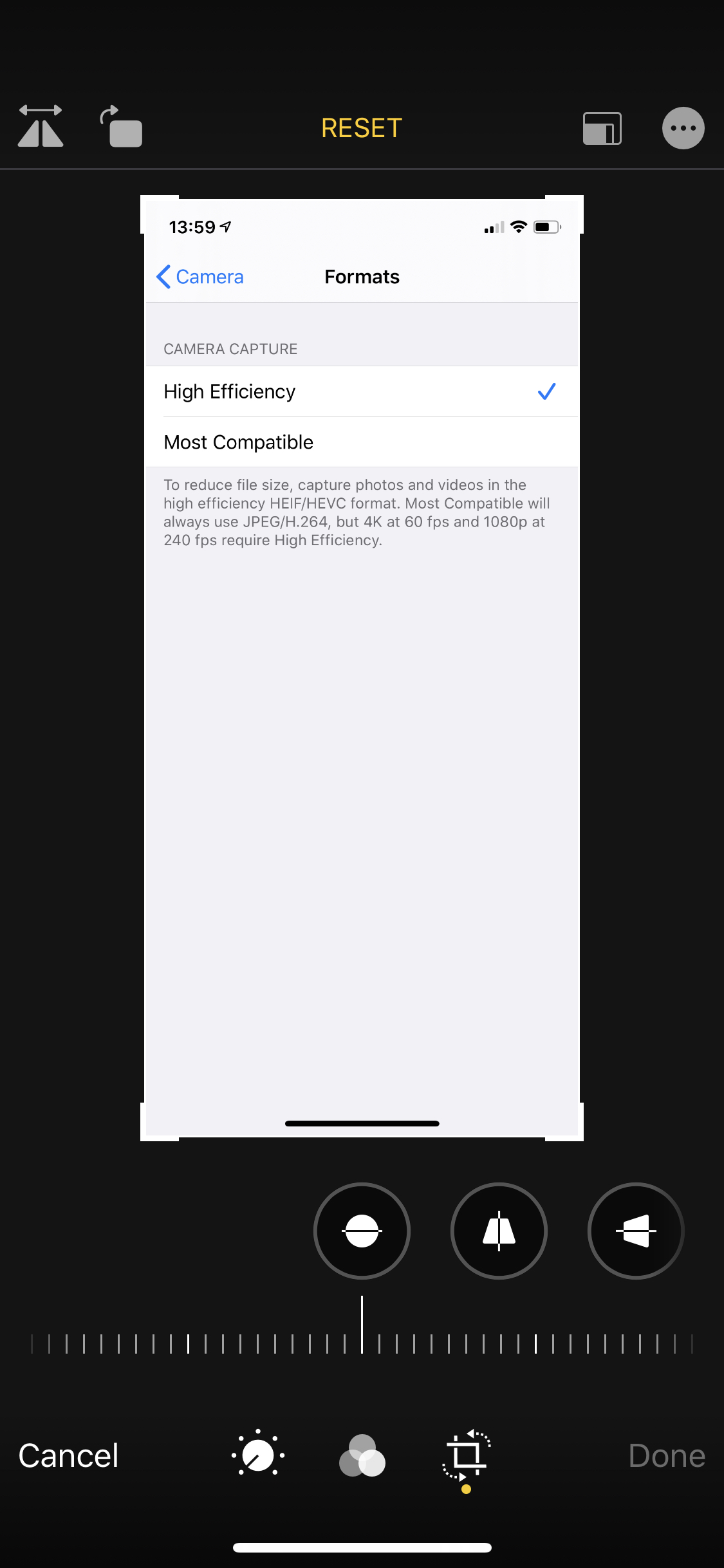
After you done with edits in Apple Photo app and click “Save” button the AAE file is created and all the changes you’ve just made are written there. The original image file stays intact. This is done to reduce amount of device storage being used by different versions of the image. Apple Photos has “revert to original” feature and without AAE files Apple Photos would have to store two versions of the image file to make sure that you can always undo changes made to the image. Storing two versions of the same image takes twice the space on the device thus limiting number of images it can store. That is why AAE file is a great tool to limit the amount of storage taken by image edits.
Another important reason why AAE file is great is performance implications. When you are done with edits of your photo in Apple Photos app the device needs to write the changes to the storage. In case of AAE file all is necessary is to write small AAE file to disk which could be done very quickly. But without AAE functionality the iOS device would have to write entire image to storage and that would take quite a lot of time.
Network performance is also important. Backing up edits to the iCloud is twice efficient because of the AAE file. Instead of backing up original and edited image file only original image file and small AAE file needs to be uploaded to the iCloud. iCloud servers could quickly generate edited image from original file and AAE file and provide it for user to view or download.
| AAE Quick Info | |
|---|---|
 Apple Image Sidecar File Apple Image Sidecar File | |
| MIME Type | |
 not applicable not applicable
| |
| Opens with | |
 Apple iOS and iPadOS Apple iOS and iPadOS | |
 Apple Photos Apple Photos | |
 Apple iCloud Apple iCloud |
