Open AAE File
Information, tips and instructions
What is an AAE extension file?
AEE is the file extension of the image editions made in the application Photos included in iOS devices, such as iPhone or iPad. It is used in iOS version 8 and later, as well as in OS X 10.10 and later. The AAE file is always accompanied by an original JPG image file to which the edits described in the AAE file have been applied. The purpose of the AAE files is to store image edits and to transfer them from iOS devices to other Mac OS systems.
As previously mentioned, the AAE file only contains image edits stored in XML format, not the data of the image itself. Therefore, when transferring only a JPG image from an iOS device there will be no visible edits, since they are stored in a separate AAE file, not in the JPG image directly. The Photos application uses the corresponding AAE file when opening an edited image. In case of deleting the AAE file, all editions will be deleted, but the image file will be kept intact, so the stored information is considered non-destructive. As the data is stored in XML format, it is possible to view it with any text editor.
The name of each sidecar file matches the name of the respective original image (.JPG). The original photographs remain intact. If there is no editing done and no filters / effects are applied, no .AAE file is created. When images and videos are transferred to the computer (for example, by image capture), their sidecar AAE files are also transferred.
As you can see below there are several JPG files with matching AAE files in the list below. Size of the AAE files is jusg 5KB in comparison with size of JPG files of more then 1000KB. That is why AAE files are very effective for saving space.
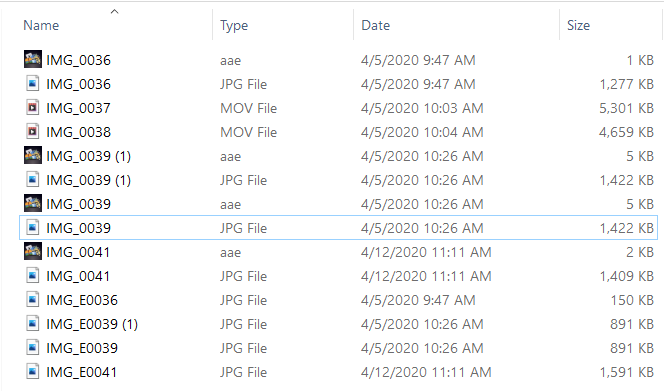
On both PC and Mac, .AAE files are expendable and can be deleted without problems, although their content (XML code) can be easily examined with any text editor. On the iPhone iOS 8 or later, if you delete .AAE files it will delete all edits, filters and applied effects and the images/videos will remain in their original state.
If you need to send the edited photo, it is best to send it by email. Doing this will "close" the editions of the image and in this case it will not be necessary to work with the AAE file. You can also post the image on Facebook or Instagram (or similar) or place it into one of the cloud storage services.
| AAE Quick Info | |
|---|---|
 Apple Image Sidecar File Apple Image Sidecar File | |
| MIME Type | |
 not applicable not applicable
| |
| Opens with | |
 Apple iOS and iPadOS Apple iOS and iPadOS | |
 Apple Photos Apple Photos | |
 Apple iCloud Apple iCloud |
