Open AAE File
Information, tips and instructions
Apply changes in AAE file
As you know, AEE is the file extension that contains the image edits made in the "Photos" application included in iOS devices, such as iPhone or iPad. AAE files are used in version 8 and later.
It is an auxiliary file that always accompanies an original JPG image file to which the editions have been applied. The purpose of the AAE files is to transfer image edits from iOS devices to other Mac OS systems without the need to modify the original image.
AAE files are XML files with the necessary instructions concerning image editions, so talking about a direct conversion of an AAE file to JPG is unnecessary, since it is not really an image.
If it is necessary (most probably you won’t need it), XML files can be opened with any text editor and can even be printed. To open an AAE file as text, simply associate the extension with any text editor, either on Windows, Mac or Linux and then double-click on the file directly.
To send an image from iOS device with editions applied perform the following steps:
- Take the picture
- Open it in the Photos app and touch Edit.
- You can adjust the size, angle and light of the photo, you can also add a filter to your liking.
- You can also adjust the Saturation, Brightness, and slide to change the intensity and graduation.
- Click Share button in the left bottom corner. You will see options on how to transfer the edited image. You can either AirDrop the image to another device, send an image using messenger apps, copy image to the buffer, send an image to a third-party app. All of these options will send a JPG image with edits applied to it. In this scenario you won’t need to worry about AAE file since it won’t be needed.
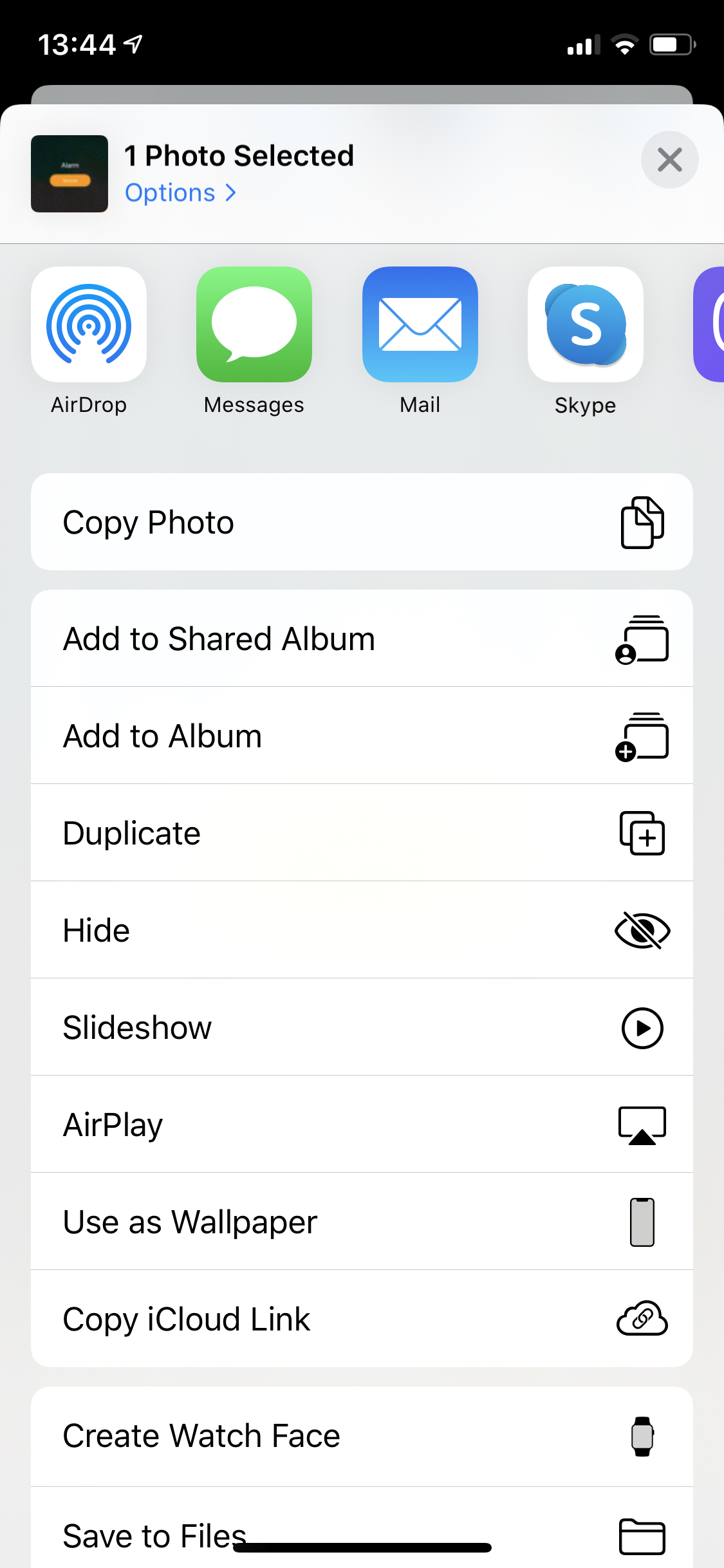
To conclude, edits to images made on an Apple device and saved to AAE file, are incompatible outside the device. To apply changes inside the AAE file to the actual image you will need to share it with other device, user or app according to steps above.
| AAE Quick Info | |
|---|---|
 Apple Image Sidecar File Apple Image Sidecar File | |
| MIME Type | |
 not applicable not applicable
| |
| Opens with | |
 Apple iOS and iPadOS Apple iOS and iPadOS | |
 Apple Photos Apple Photos | |
 Apple iCloud Apple iCloud |
